The Standalone Temperature/Voltage Logger has now been updated to v1.1 which includes the v1.1 PCB to correct the errata that was on the v1.0 PCB. This new firmware version also introduces the satvltransfer program which allows you to transfer your data from the SATVL more quickly like the SACL v0.4 does. The benefit of this is that it doesn’t need to emulate your keyboard so you can keep using the computer when it’s transferring data.
Both the v1.1 and v1.0.1 firmware are included in the download file: Standalone_Temperature_Voltage_Logger_v1.1
If you have the SATVL v1.0 PCB/Firmware, all you need to do is program the ATtiny85 with the new v1.1 firmware. To use satvltransfer, plug in the SATVL to your computer, press the button as normal and then just double click the satvltransfer.exe file
It will generate a file name based on the current date and time and show you the data being transferred. For anyone not running Windows, the source code is available for you compile it to run on your operating system.
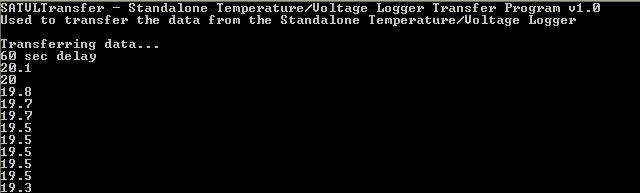





Alex,
have you considered using a SD card to store the data? These are SPI and quite easy to work with. I have toyed with petitfatfs and attiny84 and it works great. With the SD card you don’t have to do the USB stuff and can reduce the number of components on the pcb greatly. You can then unplug the SD and import the data on the PC with no hassle or special software.
Hi Martin,
I haven’t really thought about it but it’s a good suggestion. I’ve heard of the SDfat library for Arduino but saw it took quite a lot of code size, I haven’t heard of petitfatfs before but looking on their website it looks like it might be small enough to fit in with my code. The only downside I can see is if the current draw would be more than 3mA for each write than it currently is.
You can accumulate a number of readings in EEPROM and only write to SD once it gets filled (or upon a button press). This is a very usable approach. I experimented with this, I also kept the SD powered off most of the time as it eats up battery even when not used. See my post on the topic here http://harizanov.com/2012/05/tinysensors-sd-card-power-consumption-worries-and-solution/