Just a quick simple project I’ve been meaning to do which is to have a nRF24 Wifi module connected to my 12V battery that’s charged by a solar panel and is running the siren of my alarm system. The nRF reader module will connect via USB to the PC and we’ll output the voltage to a file so we can parse the file anyway we like.
For the TX side, we use an ATtiny84 and as we’ve seen before, we use an analog voltage reference of 1.1V and I’ll use a 1M / 39K resistor divider which allows us to measure up to 28V (not that I expect it to go that high). We’ll send the voltage once a second.
// Read the voltage sbi(ADCSRA, ADEN); // Turn on ADC analog_read(adcPin); // First reading is ignored _delay_ms(1); int adcValue = analog_read(adcPin); // Read ADC cbi(ADCSRA, ADEN); // Turn off ADC // Split up ADC result into 2 bytes data_out[0] = (adcValue >> 8); data_out[1] = (adcValue & 0xFF); // Power up the nRF24L01 and transmit the result TX_POWERUP; _delay_ms(3); mirf_transmit_data(); // Power down the nRF24L01 POWERDOWN; // Watchdog sleep for 1 second watchdog_sleep(T1S);
For the RX side, again we use an ATtiny84 and use V-USB to transfer the data received to the PC. If no data is received, we’ll send a “.” dot to let the PC know we’re still communicating to it.
USB_PUBLIC uchar usbFunctionSetup(uchar data[8]) {
...
if (data_received == true) {
// Read data and multiply (1M / 39K resistor divider), you can change depending on your actual resistor values
double calculateDouble = (double) ((double) ((data_in[0] << 8) | data_in[1]) * 1.074) * 0.026614;
}
...
while (1) {
if (data_received == false) {
if (mirf_status() & (1<<RX_DR)) {
mirf_CE_lo; // Stop listening
data_in[0] = 0; // Clear the data_in
data_in[1] = 0;
mirf_CSN_lo; // Pull down chip select
spi_transfer(R_RX_PAYLOAD); // Send cmd to read rx payload
spi_read_data(data_in, mirf_PAYLOAD); // Read payload
mirf_CSN_hi; // Pull up chip select
mirf_config_register(STATUS,(1<<RX_DR)); // Reset status register
data_received = true;
RX_POWERUP;
mirf_flush_rx_tx(); // Flush TX/RX
mirf_CE_hi; // Start listening
}
}
usbPoll();
}
On the PC side, we just the output from V-USB, I did find that you shouldn’t use nBytes to break out of the loop like I used to because after a few hours, the receiver would drop out.
nBytes = 1;
while (1) {
nBytes = usb_control_msg(handle,
USB_TYPE_VENDOR | USB_RECIP_DEVICE | USB_ENDPOINT_IN,
USB_TRANSFER, 0, 0, (char *)buffer, sizeof(buffer), 5000);
if (nBytes > 0) {
if (strcmp(buffer, ".") != 0) {
printf("%s\n", buffer);
fwrite(buffer, 1, strlen(buffer), pFile);
fwrite(newline, 1, strlen(newline), pFile);
fflush (pFile);
}
...
It’s all working well after 2 days. Download nRF24_Voltage_Sensor_v0.1
Here’s the graph of our results after 2 days (I used DatPlot to generate this graph) –
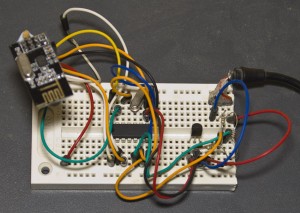
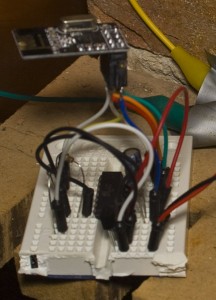
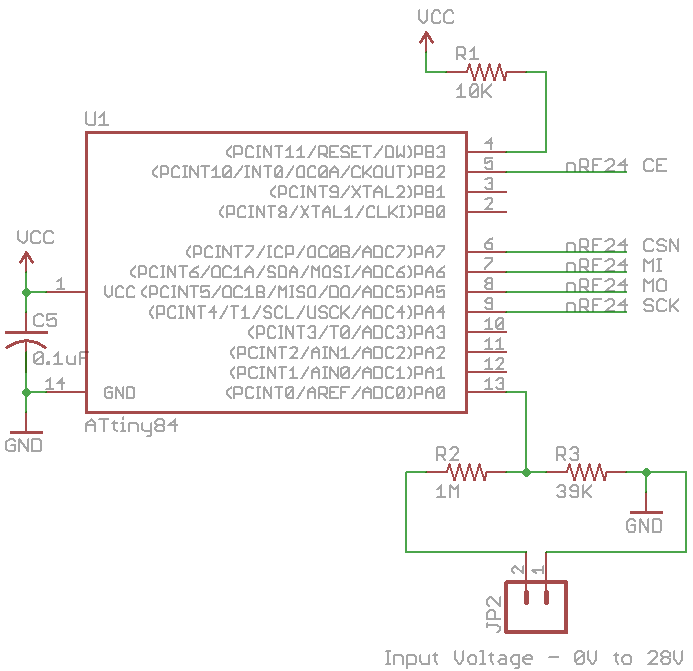
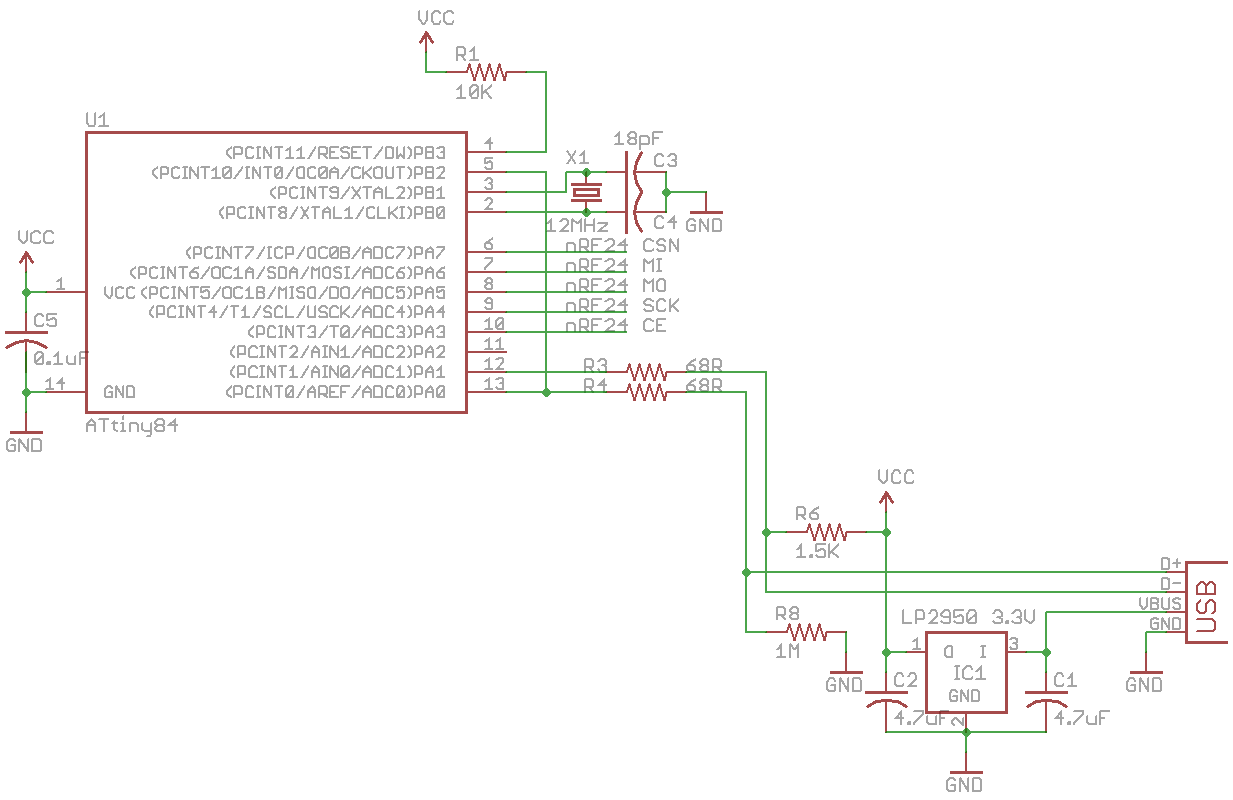
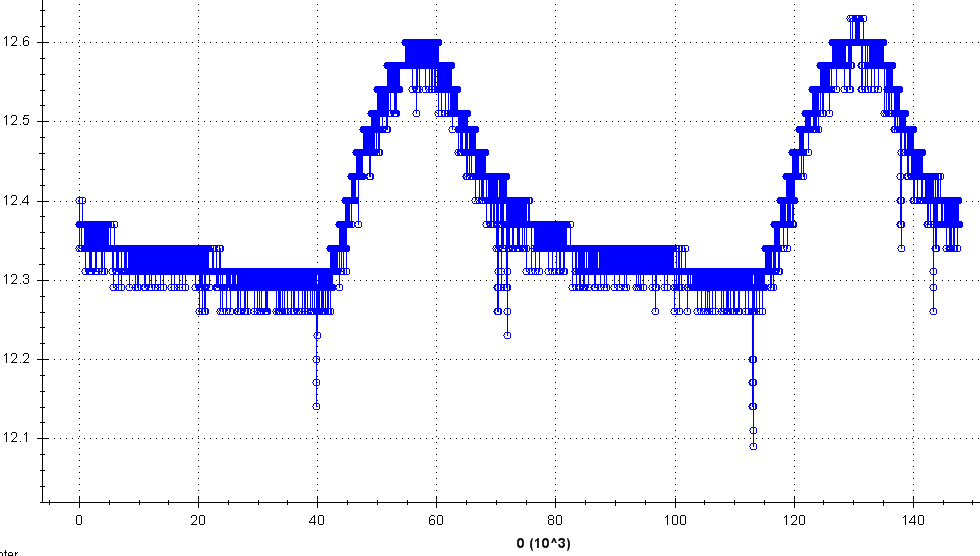





[…] http://www.insidegadgets.com/2013/08/08/nrf24-wifi-voltage-sensor/ […]